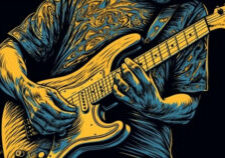When I was playing a lot in the 1980s I had a simple set up. I used a JCM800 that our other guitarist owned. Then I had a Ampeg combo amp with built in reverb that I played at home. I generally just ran a TS808 and occasionally added some delay. So I really didn’t know how to use a guitar amp effects loop, which you will also see referenced as the Send and Return. In the past few years, I started playing more often and collecting guitar pedals and amps. This led to a lot of complex pedal chains while experimenting with different ways to rig my amps and pedals to get the best tone.
So what you learn is that the effects loop is just damn handy. Not all guitar amps come equipped with an effects loop, but I will not buy an amp without one. It gives you options for setting your gear that has a positive impact on your sound and you get more control over the different aspects of your rig. The effects loop essentially serves as a way for you to incorporate various effects into your signal chain, between the preamplifier (preamp) and the power amplifier. This is particularly useful for modulation, time-based, and certain processing effects that can greatly benefit from being placed after the preamp section.
By doing so, you’ll minimize distortion, reduce noise and maintain the integrity of your signal, which can result in a cleaner, more dynamic sound. One of the big problems with adding a shitload of pedals to a chain is that your sound can get muddy and you lose clarity. So lets dive into the topic of how to use a guitar amp effect loop as it will make a world of difference in your guitar tone.
Understanding Guitar Amp Effects Loops
The effects loop is a circuit in the amp that lets you insert effects like delay, chorus, and reverb after the preamp stage but before the power amp. Lets cover two types of effects loops that are essential for any guitar player: Series Effects Loop and Parallel Effects Loop.
Series Effects Loop
The Series Effects Loop is the most straightforward and common design. This is what you will see in most amps. .In this configuration, the entire signal from my amp flows through the effects I plug into it. It starts by sending the signal out from the send jack of the loop, then goes through the effects pedals, and finally returns through the return jack of the loop.
You get excellent control over my dry and affected signals which can be adjusted on your pedals. It also helps maintain the signal integrity since you don’t have to rely on a separate blend control to obtain the proper balance of effect and direct tones.
Parallel Effects Loop
The Parallel Effects Loop lets you route the signal from my guitar amp in a way that allows you to mix the dry (unprocessed) signal and the wet (processed) signal. In this design, the original signal from my preamp is split into two paths. One path goes directly to the power amp, while the other follows the loop (send and return). The wet signal then gets mixed back with the dry signal at the power amp stage.
This can be more flexibility and you can experiment with different levels of effect application without entirely removing the dry signal from my overall tone. However, it could require additional tweaking and fine-tuning to achieve the desired balance between the effect and direct signals. Parallel effects loops have become more common with people using vintage pedals and effects.
So I will agree with Mike Sodano’s thoughts on series vs. parallel effects loops. Most people will want a series effects loop unless they specifically know how they plan to use the parallel effects loop for a specific purpose.
The Importance of Effects Loop in Signal Chain
The effects loop allows you to place certain pedals after the preamp stage of your amplifier but before the power-amp stage. This can enhance the performance of time-based effects, distortion, overdrive, fuzz, EQ, boost, and buffers. Let’s dive into each of these categories and how they are impacted when put into the loop.
Time-Based Effects
Time-based effects, such as reverb, delay, and modulation, can sound their best when placed in an amp’s effects loop. The reason for this is that the preamp stage of an amplifier typically introduces distortion or gain, which can affect time-based effects. By placing these pedals after the preamp stage, I can maintain a cleaner, more precise sound. A useful example of this is using a volume pedal in the effects loop to lower the output without losing preamp distortion.
Distortion, Overdrive, and Fuzz
While distortion, overdrive, and fuzz pedals can be placed directly in front of the amplifier, some guitarists prefer to use amp distortion, which is achieved by driving the preamp stage. There are some pedals that can actually sound really good in the effects loop. For example, I ran a fuzz pedal with a phase 90 in the loop and got an interesting and good tone that was quite different than running my fuzz in front of the amp.
EQ and Boost
EQ pedals can help shape the overall tone of your rig, and their placement in the signal chain can greatly influence their impact. By using an effects loop, you can choose whether to place the EQ pedal before or after the preamp stage, tailoring my sound accordingly. Similarly, boosting the signal is often desirable for guitarists to attain more gain or volume.
Placing a boost pedal in the effects loop is a common practice for adding volume for soloing. You can achieve a clean volume increase without adding unwanted distortion. This is the way I generally rig up a crunch sound when I’m not using a mod pedals. Think ACDC or even SRV driven Fender tone but adding some volume for doing a solo.
Connecting the Effects Loop
Cables and Jacks
You only need to use one shitty cable before you realize you are going to start investing in good cables. So I recomemnd using a well-shielded cable to protect noise or external interference. I make sure to check the connectors an make sure everything is solid. One bad connection can cause you hours of headache. I almost got rid of a great pedal because I had a bad cable and thought the pedal was noisy.
Send and Return Jacks
Connecting the effects loop is quite simple. Plug the 1/4″ instrument cable into the “Send” jack usually located on the amp’s back panel. Then, connect the other end of the cable to the input of my effect or processor. Next, take another cable and connect it to the “Return” jack on the amplifier, and the other end goes to the output of my effect or processor.
The Send jack sends the guitar signal from the preamp to the effects, while the Return jack brings the processed signal back, which is then amplified by the power amp.
Guitar Signal and Level Controls
Once I have everything connected correctly, I usually play my guitar and adjust the preamp settings to get a clean sound. After that, I can set the level controls for the send and return jacks, if my amplifier has them.
The send control helps determine the strength of the guitar signal sent to the effects, which affects the overall tone. Adjusting the return control will determine how much of the processed effect is added to my guitar’s signal.
In my experience, experimenting with different settings and combinations has helped me achieve the good tone.
Optimizing Effects Loop Performance
Preamp and Power Amp Settings
To make the most of your effects loop, it’s essential to understand your amp’s preamp and power amp settings. Since the effects loop is placed between the preamp and power amp sections of your guitar amplifier, optimizing their settings is crucial for achieving an optimal sound.
Preamp – EQ and Gain
First, let’s look at the preamp settings. Adjust the gain and EQ settings to shape your guitar’s tone before it enters the effects loop. Depending on your specific amp model, the preamp section may also include a built-in overdrive or distortion circuit.
Power Amp – Presence, Resonance and Bias
When you see these knobs, you are controlling aspect of the power amp. Presence adds high frequencies while resonance ads low frequencies. I generally keep the low around 9 o’clock then slowly turn them up to see if I get a tone that I like. For metal, a low resonance will give you a tighter bass response and faster attack. Its the chug knob. Think of your speakers shaking or “resonating.” Bias controls the current going to the tubes. Many amps have a fixed bias or bias is adjusted using a potentiometer inside the amp.
Mix
An important aspect of using an effects loop is controlling the mix or blend between your dry, unaffected guitar signal and the processed signal from your pedals or external devices. Many effects pedals feature a mix or level control, allowing you to dial in the desired balance between the dry and wet signals. This is especially useful for time-based effects like delay and reverb, which can become overwhelming when not balanced properly.
Tone Adjustments
Achieving the best performance from your effects loop also requires fine-tuning your amplifier’s tone settings. An essential step is to adjust the amp’s EQ settings to complement your guitar’s natural sound and the effects you’re using. Tweak the bass, mid, and treble frequencies so that the overall tone remains balanced and avoids becoming too muddy or harsh.
Troubleshooting and Fine-Tuning Your Effects Loop
Dealing with Signal Level Changes and Clipping
When using my guitar amp’s effects loop, I have noticed that signal level changes can sometimes occur, depending on the pedals in the loop. To prevent clipping and maintain a balanced sound between the clean and high-gain channels, I recommend using a volume pedal in the loop if the amp does not have dedicated send and return level controls.
Sometimes guitarists will even put a volume pedal in their effects loop when their amp doesn’t have a master volume. This trick can help reduce volume but often has an impact on tone. Usually an attenuator is a better way to reduce volume on a high wattage amps, but this is opening up a big can of worms, so we’ll leave that alone in this article. Sometimes an EQ pedal with a level control can get you the volume you want and allow you to EQ the tone.
Avoiding Noise and Filtering Issues
Noise can be problematic in effect loops, especially when working with sensitive devices or long cable runs. So other than cables, you can consider using a noise gate or a noise suppression pedal in the loop to minimize unwanted hum and static.
When it comes to filtering, some effects like spring reverb or tape delay can alter my guitar’s treble response. This is also where an EQ pedal can be useful or using a reverb, mod or delay pedal that has a tone control.
Selecting the Right Pedals for Your Setup
The variety of effect pedals available can be overwhelming, and choosing the right ones for my effects loop depends on signal routing, amp type, and overall sound goals. We’ve talked about a lot of combinations and like anything pedal and amp related, you have to experiment. When you are trying to figure out how to use a guitar amp effects loop, you can always use focus on modulation or time based effects in the effects loop (delay, reverb, echo). This is often going to serve you well. Then just change order around to find the chain that works best for your setup. Happy tone chasing!