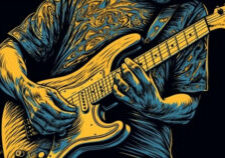This guide will provide beginners with step-by-step instructions on how to record an electric guitar using their PC and a direct interface. With the right equipment and software, recording your guitar can be a fun and rewarding experience. Whether you’re looking to create demos, record covers, or just capture your own playing, this guide will help you get started.
Choosing the Right Direct Interface (DI) for Recording Electric Guitar
Recording an electric guitar using your PC and a direct interface can be a great way to get started with home recording. However, choosing the right direct interface can be a daunting task for beginners.
So what is a direct interface is and how does it work?
A direct interface is a device that allows you to connect your electric guitar directly to your computer without the need for an amplifier. It converts the analog signal from your guitar into a digital signal that can be recorded by your computer.
When choosing a direct interface, there are several factors to consider.
Type of connection
There are two main types of connections: USB and Firewire. USB is the most common type of connection and is suitable for most home recording setups. Firewire is faster than USB but requires a compatible port on your computer. Firewire was all the rage and was particularly useful for this task, but since USB technology has imporoved, you see less devices being made with firewire connectivity. Still, you need to be aware of it if you plan to buy a DI on the used market because you also don’t see as many computers with a firewire port these days.
Number of inputs and outputs
If you plan on recording multiple instruments or microphones at once, you will need a direct interface with multiple inputs. Similarly, if you plan on using studio monitors or headphones, you will need a direct interface with multiple outputs.
Quality of the preamp
The preamp is responsible for amplifying the signal from your guitar before it is converted into a digital signal. A high-quality preamp will produce a cleaner and more accurate sound.
Compatibility with your computer and recording software
Make sure that the direct interface you choose is compatible with your operating system and recording software.
Consider your budget
Direct interfaces range in price from under $50 to over $500. While it may be tempting to go for the cheapest option, investing in a higher-quality direct interface will produce better results in the long run.
Setting Up Your PC for Recording Electric Guitar
Ensure that your PC meets the minimum system requirements
You’ll need a computer with at least 4GB of RAM, a dual-core processor, and a sound card or audio interface. If your computer doesn’t meet these requirements, you may experience latency issues or poor audio quality.
Choose your digital audio workstation (DAW)
A DAW is software that allows you to record, edit, and mix audio on your computer. There are many DAWs available on the market, both free and paid. Some popular options include:
- Reaper (FREE)
- GarageBand (FREE with Apple)
- Ableton Live
- Logic Pro X
- Pro Tools (High End)
Connect your electric guitar to your PC
Plug one end of the interface into your guitar’s output jack and the other end into your computer’s USB port. Once connected, open your DAW and select the input source as the direct interface.
This is the moment of truth and if your DAW can’t see your device, its can also be an incredibly frustrating to figure out.
Understanding Basic DAW Set Up
So, your DAW can see your DI and guitar!
Before you start recording, it’s essential to set up your DAW correctly. Select the correct sample rate and buffer size. The sample rate determines how many times per second the audio is sampled, while the buffer size determines how much audio is processed at once. A higher sample rate and buffer size will result in better audio quality but may also increase latency. There is nothing you can do other than experiment as it depends on the DI and computer power.
Start recording.
Before you hit the record button, make sure that your guitar is in tune and that you’ve selected the correct input source. In most DAWS, you can see a bar bouncing on the track as you strum your guitar.
With most DAW software, you will need to
- Start or open a new track
- Sometimes you have to arm the track and get it ready for recording
- Hit the record button
When recording electric guitar, it’s essential to pay attention to your playing technique. You can hide some mistakes in post production but a good clean playing will give you more to work with.
After recording, it’s time to edit and mix your audio. This includes trimming any unwanted sections of the recording, adjusting the levels of each track, and adding effects such as reverb or distortion. You can also experiment with panning and EQ to create a more balanced mix. This gets into another level of “how to” record.
Understanding the Basics of Recording Levels and Gain Staging
Recording levels refer to the volume at which your guitar signal is being recorded. It is important to ensure that your recording levels are not too low or too high. If your levels are too low, you will end up with a weak and noisy recording. On the other hand, if your levels are too high, you risk clipping or distorting your signal. Don’t you want distortion? Not this kind of distortion, its sounds like shit.
Gain staging refers to the process of setting the gain or volume at each stage of your signal chain. This includes the gain on your interface, any effects pedals or processors, and the input level in your DAW software. Proper gain staging ensures that each stage of your signal chain is optimized for maximum clarity and minimal noise.
Start by setting the gain on your interface to around 50%. This will give you enough headroom to adjust later if needed. Next, add any effects pedals or processors that you want to use in your signal chain. Set their gain levels so that they are not adding any unnecessary noise or distortion.
Finally, adjust the input level in your DAW software so that it matches the level of your guitar signal coming into the interface. This will ensure that you are not overloading or underutilizing any stage of your signal chain.
It is important to note that gain staging is not a one-time process. As you add more effects or processors to your signal chain, you may need to adjust the gain levels at each stage to maintain optimal clarity and minimize noise.
Using EQ and Compression to Enhance Your Guitar Recordings
EQ, or equalization, is the process of adjusting the balance between different frequency components in an audio signal. Different instruments and voices have different frequency ranges that need to be balanced in order to sound good together. When recording an electric guitar, you can use EQ to bring out the best qualities of the instrument.
The first step in using EQ is to identify any problem frequencies that need to be addressed. This can be done by listening carefully to the recorded track and identifying any areas where the guitar sounds muddy or harsh. Once you have identified these problem frequencies, you can use an EQ plugin to reduce or boost them as needed.
Pay attention to the midrange frequencies. This is where most of the guitar’s tone resides, so it is important to get this area right. You can use a parametric EQ plugin to adjust specific frequencies within the midrange range.
Compression is another important tool guitar recordings. Compression works by reducing the dynamic range of an audio signal, which means that loud sounds are reduced in volume while quiet sounds are increased in volume. This helps to even out the overall level of the recording and make it sound more polished.
When using compression on an electric guitar, set the attack and release times correctly. The attack time determines how quickly the compressor kicks in when a loud sound is detected, while the release time determines how quickly the compressor stops compressing when a quiet sound is detected. Setting these times correctly will help ensure that your guitar recordings sound natural and not overly compressed.
Another consideration when using compression on an electric guitar is the ratio. The ratio determines how much the compressor reduces the volume of the signal when it exceeds a certain threshold. A higher ratio will result in more compression, while a lower ratio will result in less compression.
These are the core basics of recording. The nuances of EQ and compression are vast. So I recommend learning about how professional audio engineers use these tools.
Adding Effects and Plugins to Your Guitar Recordings
Once you have recorded your guitar track, you can then import it into your recording software and apply any additional effects or plugins. Here are some of the popular guitar plugins:
Guitar Rig by Native Instruments
This plugin offers a range of distortion options, from classic overdrive to heavy metal distortion. It also includes a variety of other effects such as reverb, delay, and modulation.
Amplitube by IK Multimedia
This plugin simulates a range of amplifiers and cabinets, allowing you to achieve different tones and sounds. It also includes a variety of effects such as distortion, chorus, and flanger.
When adding effects and plugins to your guitar recordings, use them in moderation. Too many effects can make your recording sound cluttered and muddy. Experiment with different combinations of effects to find the right sound for your recording.
Ending the Session
After you have finished recording your guitar, it’s time to edit your track. Here are some things to focus on and learn about. Again, there is too much nuance to each of these to go into detail. I just wanted to mention them to give you a starting point as a beginner and show you some areas you can address.
- Timing: Make sure the timing of the notes is accurate and in sync with the rhythm of the song. Use the grid or metronome to adjust the timing of the notes if necessary.
- Pitch: Check for any out-of-tune notes and adjust the tuning as needed. Use a tuner or pitch correction software to correct any issues.
- Dynamics: Adjust the volume levels of each note or section to make sure they are consistent and balanced. Use automation or compression to help achieve this.
- Noise Reduction: Use noise reduction tools to remove unwanted noise such as hum, buzz, or hiss. This will help to clean up the sound of the track.
- Effects: Experiment with different effects such as reverb, delay, and distortion to enhance the sound of the guitar. Be careful not to overdo it and make sure the effects complement the song.
- Arrangement: Consider the role of the guitar in the overall arrangement of the song. Make sure it’s serving the song and not overpowering other elements.
- Performance: Listen to the performance and make any necessary adjustments to improve the feel and emotion of the track. This may include adding vibrato, slides, or bends to make the guitar sound more expressive.
Overall, editing your guitar track is an important step in the production process. By focusing on these areas, you can create a polished and professional sounding track that enhances the overall quality of the song.
Finally, it’s time to export your track. This involves saving your recording as a file that can be played on different devices. Your DAW will have an export function that allows you to save your recording in a variety of formats, such as MP3 or WAV.
Conclusion
Recording an electric guitar using your PC and a direct interface is a simple process that can be done by beginners. However, it is simple to start and extremely difficult to master.
Still, with the right equipment, software, experience and technique, you can achieve professional-sounding recordings from the comfort of your own home. Going through the cycle of experimentation and education is usually a good path to improvement.