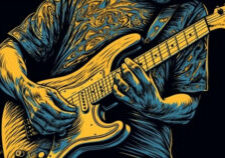Connecting your guitar to your computer can be a game-changer for guitarists. At its most basic, it can provide a cheap way to get really good amp tones at bedroom levels. At an advanced level, you can build a pro level studio from your home and actually record high quality music. For now, lets not get ahead of ourselves. Lets focus on getting started with a simple inexpensive set up that won’t break the bank.
Why would You Want Connect Your Guitar to Your Computer?
- Record guitar tones or complete songs
- Introduce other instruments to recordings.
- Test a wide variety of amps
- Play your guitar at low volumes
- Play your guitar though headphones
- Experiment with different sounds
- Try different Effects Pedals
- Learn how to EQ your tone
- Play live shows without the need for bulky equipment.
- Ultimately, with the right equipment, build a studio.
Understanding the Basics: The Direct Interface (DI)
I’m assuming most of you already have guitar gear, cables, etc so the device you are likely missing is like Direct Interface. Some people will call this an audio interface or a direct audio interface, but in the guitar world the majority of people will call it a “direct interface.” Most people are going to abbreviate and call it a “DI.”
A direct interface is a device that connects the guitar to the computer and is designed to bypass the need for a microphone (mic up an amp). A direct interface typically has a preamp that amplifies the guitar signal to line level, and may also have features such as tone shaping and impedance matching. Direct interfaces are commonly used in recording studios, live performances, and home recording setups.
Latency: The Key Issue for Computer to Guitar Connections
When you connect your guitar to your computer with a direct interface, latency is the devil. Latency is the delay between when you play a note and when you hear it through the speakers. If you have have just a little latency it is very difficult to play the instrument while listening. So we want to the latency to be unnoticeable.
What is acceptable latency for a guitar player?
10-15ms is usually considered acceptable.
I was testing some software the other day and had latency of 26ms and it didn’t bother me until I started playing a faster lead and then I noticed it.
Latency can be caused by a number of factors, including your computer’s processing power, the quality of your sound card, and the speed of your internet connection. The most important part is the direct interface. Its not just the device, but how you set it up.
What You Need to Connect Your Guitar to Your Computer
So here is exactly what you need to connect your guitar to a computer:
- Electric guitar
- 1/4″ guitar cable
- Direct interface (must have headphone or speaker out jacks)
- Driver for Direct Interface (comes with device)
- Headphones or Monitors
- PC Computer, Laptop or Mac (that isn’t ancient)
- Amp Simulator Software

guitar to computer
Here is the good part. You probably aren’t reading this if you don’t already have the guitar and cables. And most people have at least a laptop or PC they can use somewhere in their home. You don’t need something super fast or special if its set up right. If you don’t have a computer, then I recommend doing about an hour of research on computer and pick up one that has a decent chip, SSD Hard Drive and 8mb RAM. Something 2-3 years old is ideal for price/quality. Buy it used and when you get it, just start with a fresh install of the operating system. Then you should have something that will work fine.
The Secret to Avoiding Latency
The biggest piece to this puzzle is the Direct Interface. This device converts analog signals from your guitar into digital signals that can be processed by software on your computer. You want a direct interface that has the 1/4 guitar cable plugin and an audio out, so you can monitor the sound through your headphones or speakers directly out from the direct interface. Here is the secret to avoiding latency.
Do not try to listen to the sound of the amp simulator using speakers or headphone that are connected to your computer.
You want to “monitor” (listen to the sound) from the direct interface. When you buy the direct interface, it will come with a Windows or Mac software driver. That driver is designed to send the signal to the computer AND receive the signal back in a way that is much faster than using your computer processor and sound card.
If you just send the signal to the computer and try to listen the sound coming from computer speakers that are hooked up to the computer, it will not work that well. You will very likely get latency unless have you a super fast comptuer and a high qaulity direct interface. Most Direct Interface devices use a technology called ASIO that allows the signal to quickly go to the computer software and back to the DI without latency.
Most people that have latency issues are using a cheap, old or inferior direct interface that doesn’t have a speaker or headphone out. Or they have mistakenly hooked up their direct interface to the computer and are trying to listen to the sound coming from their computer speakers. It will almost always have latency if you hook it up this way.
Hooking Up Direct Interface to Speakers of Headphones
You will need to use a Direct Interface that has an audio out that is usually a small 2.5mm headphone jack or it has 2 TRS cable outs for left and right. You probably already have headphones with a 2.5mm jack. If not, then you can get fairly inexpensive ones on the used market or on Amazon.
TRS cables look exactly like 1/4″ guitar jacks. They have the same size male end but they are not the same connection. The TRS cable jack has an extra connection around the rim so you will see another black ring so their are 3 points of connection. TRS stands for (Tip, Ring, Sleeve) while the typical guitar jack is a TS (Tip, Sleeve).
Monitor Speakers, Guitar Players & Computers
I hate using headphones. Just don’t like shit covering my ears.
If you have headphones then this is certainly the cheapest way to listen the output. But if you are like me, then you want to get a set of speakers that can use the TRS jacks on the direct interface.
The answer is monitor speakers. They are a type of speaker that is designed to be used in professional music settings to give you a tone that is not colored. Speakers, like ones you have in a guitar amp or cabinet, will change the tone (color the tone). That’s why the same exact amp can sound totally different when played through different cabinets.
We don’t want speakers to change the tone. We want to here the true tone of the amps. The great thing about connecting your guitar to a computers is that you can also listen to it through any number of speakers by using guitar cab impulse responses (IRs). You can see how I’m starting to dig a rabbit hole. Lets get back on topic.
Monitor speakers are particularly useful for guitar players because they allow them to hear the nuances of their playing, including the subtleties of their tone, timing and technique. You do not need big booming speakers to listen to your output. Just some simple, inexpensive monitor speakers will do fine.
Setting Up Your Computer
Once you have all the necessary hardware components in place, it’s time to connect your guitar to your computer Here is what you need to do:
- Open up the startup part of Windows and make sure you don’t have worthless software running in the background
- Clean up all the bloatware on the computer
- Install a free Amp Simulator (Amp Sim) – Amplitude 5 (Free)
- Look up your Direct Interface and make sure you install their driver
Making Connections
- Connect the Direct Interface to the computer (normally USB)
- Connect the Headphone to the headphone jack on the Direct Interface
- Alternatively, Connect the monitor speakers to the Direct Interface using TRS Cables
Setting Up the Amp Sim Software
You will need to download an amp sim in order to hear your guitar. There are many different types of amp sims you can use. They almost all have a free trial or they offer a handful of free amp models that you can use. They all work the same way, but for this example, I’m going to use Amplitude 5.
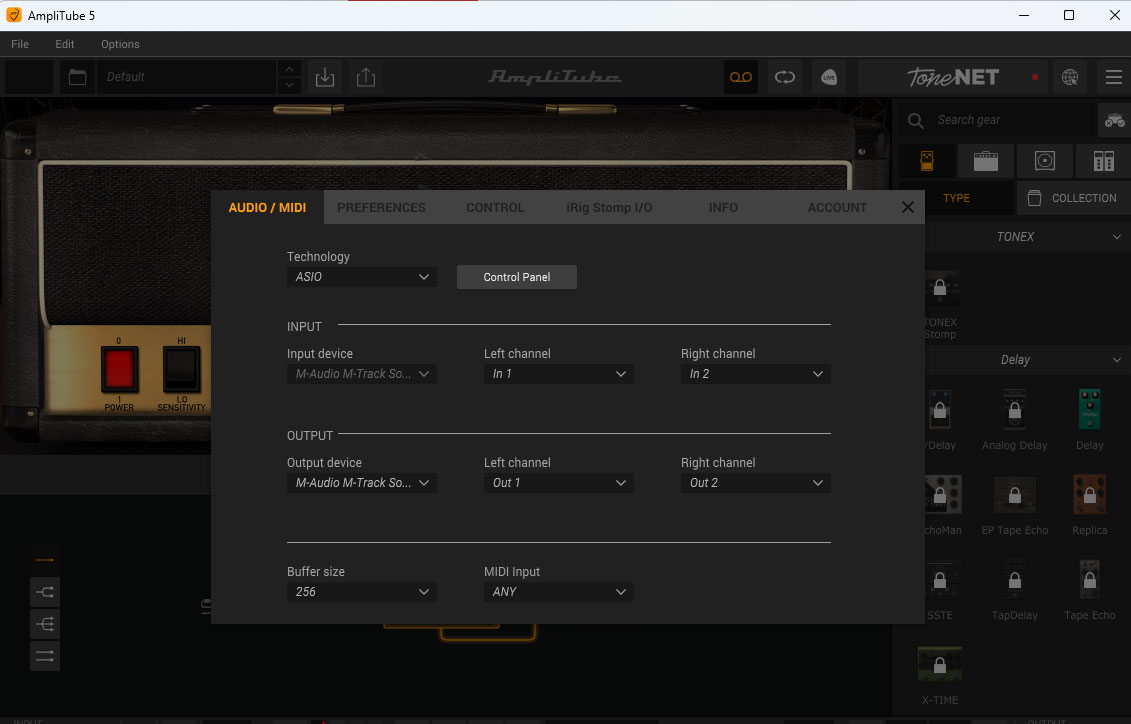
amplitude connections
Here are the steps.
- Go to the IK Multimedia and Download Amplitude 5
- You will need to download their product downloader then Amplitude 5
- Install it on your computer
- Start the program
- Click the menu at top right (3 horizontal lines)
- Select the audio interface instructions.
- Select ASIO as technolgy
- Select M-Audio (or whatever DI driver) for input and output
Troubleshooting Common Issues
When you connect your guitar to your computer using a direct interface, you may run into issues. It could be latency, poor sound quality, no sound, sound fragments, low volume and other issues. Here is a list of things you should check
- Check connection of all cables.
- You don’t have your speakers powered up or turned up.
- You have your guitar volume turned down.
- Don’t laugh at the first 3 because I’ve done them all.
- Look at the amp sim and try different types of connections.
- Make sure the driver for your direct interface is installed and updated.
- You can often change the audio settings in the Amp such as frequency and buffer size.
- You have a bunch garbage software running in the background.
- Some guitar pickups are just loud. You will likely need to add a Noise gate effect
Connecting Guitar and Laptop for Cheap
The cheapest set up will include a laptop or desktop along with your guitar or pedal.
Monitor Speakers – Presonus Eris E3.5 (~$100)
Direct Interface –M Audio M Track Direct Interface (~$50)
Amp Simulator – Amplitude 5 (Free)
TRS Cables – Tisino 6 Foot TRS Cables (x2) (~$12)
Laptops – Laptops
You can find all kinds of laptops on Amazon. However, I suggest a laptop because you never know when you are going to decide to be mobile and play in other locations. Again, do some research and check out local computers stores, pawn shops or Facebook Marketplace. Even ebay can be a good place to find used laptops.
As far the DI, I actually own the M Audio Duo and it works fine. I can also plugin in a mic and record direct from my main amp. While there are some other DI’s that are popular among guitarist, I recommend this one as a great $50 starter.
Assuming you have a laptop, guitar and guitar cables, then you are lookign at $162 new. If you shop around the used market for the DI and speakers, you can easily get all this stuff for under $100.
When you connect your guitar to your computer it opens up a world of possibilities. There are some good modelers out there but if you already have some of this equipment and just find a DI, you will be shocked at the options. We haven’t even got into the world of amp sims. There are numerous free sims and there are some fantastic paid amp sims for under $100. You will have more options for amps, cabinet IRs and effects than you could imagine. This is certainly one of the cheapest ways to test a lot of gear and effects. Its also just an easy way to quickly pickup your guitar at bedroom levels and record your music!